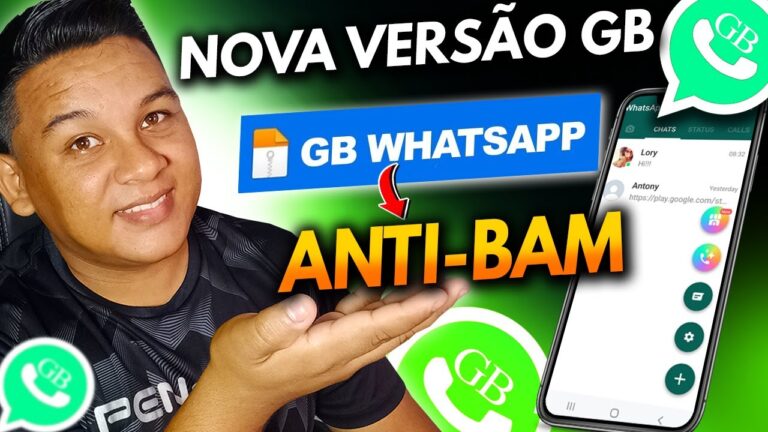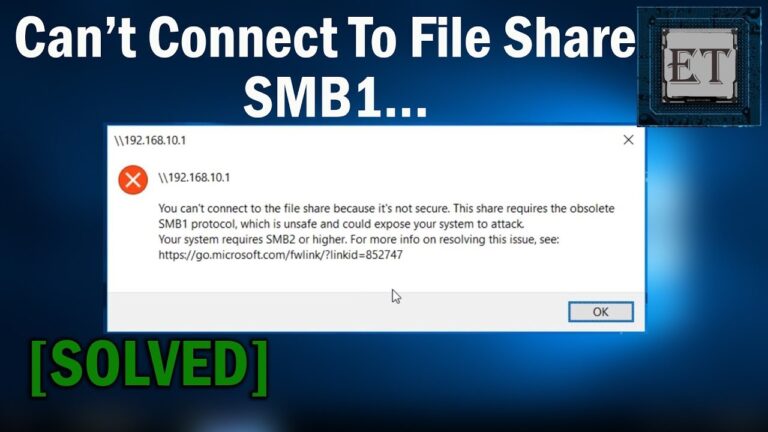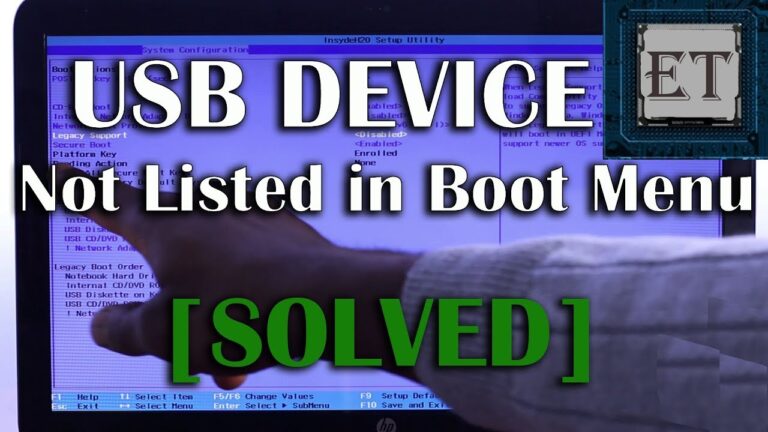No Battery Is Detected: Windows Laptop Battery Problem [Solved] (6 Solutions)
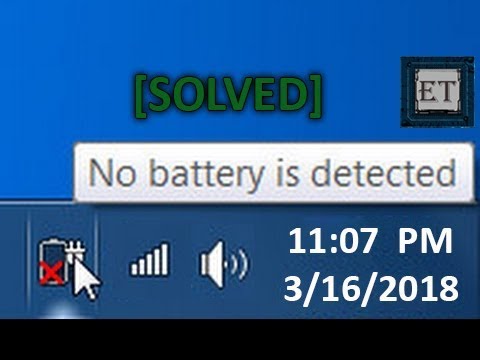
Introduction: Hi guys, this is Do It from EZ Tax. In this video, I’m going to be demonstrating a number of ways you could fix the problem of no battery being detected in Windows when in fact you have a…