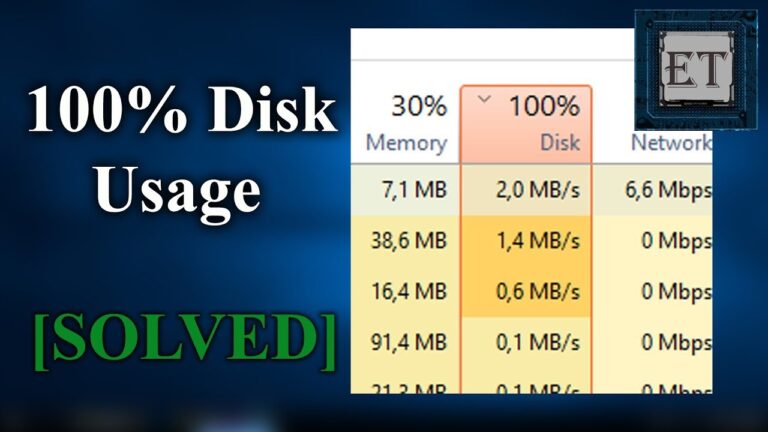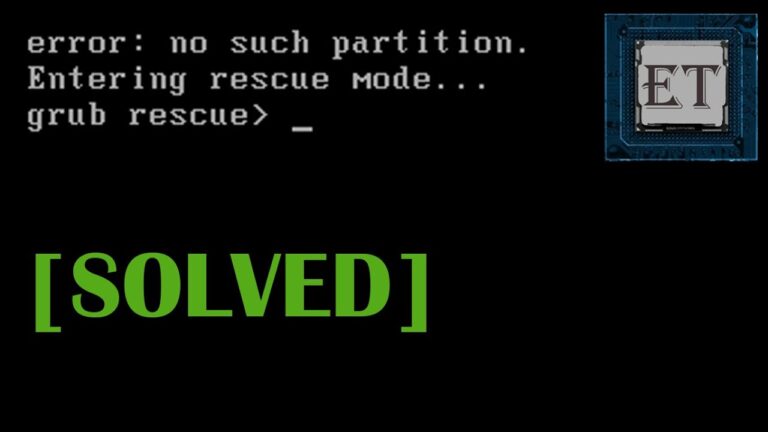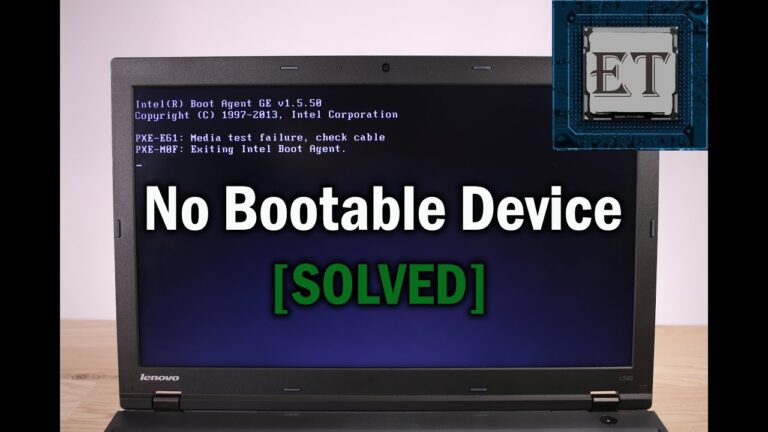How to Resolve Automatic Repair Loop in Windows 10 – Startup Repair Could Not Fix Your PC
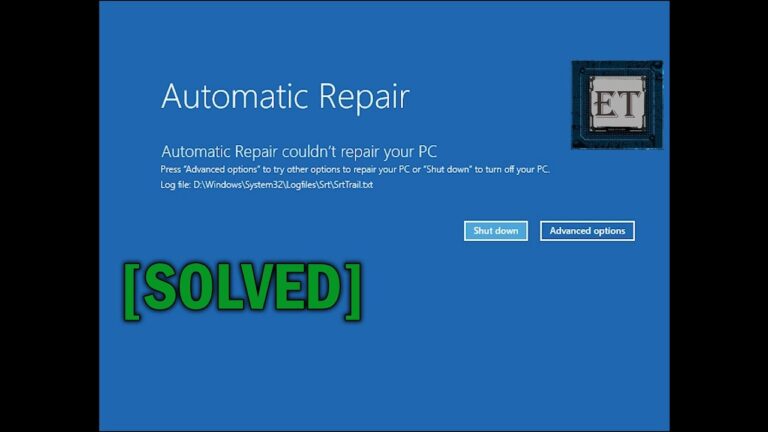
Introduction [Music] Hi guys, this is Dude from EZ Techs. In this tutorial, I’ll be showing you a number of ways to fix Windows 10 startup problems such as automatic repair loop, “Your PC did not start correctly” error, infinite…